Introduction: What is On-Page SEO?
On-page SEO is the process of optimizing a website’s content and structure to improve its visibility and ranking in search engine results pages (SERPs). It is a key part of any SEO strategy, as it helps search engines understand what a website is about and how it can be useful to users.
There are many different elements that go into on-page SEO, from the choice of keywords to the way the content is structured. However, one of the most important aspects of on-page SEO is making sure that your website’s content is high-quality and relevant to your target audience.
Creating great content is only half the battle when it comes to on-page SEO, though. The other half is making sure that your website’s structure and code are optimized for search engines. This includes things like ensuring that your pages load quickly, using proper title tags and meta descriptions, and creating easy-to-use navigation.
By following these steps, you can ensure that your website is well-optimized for both search engines and users.


1. Do Your Research
The first step of on-page SEO is to do your research. When it comes to on-page SEO, keyword research is key. You need to find the right keywords to target for your website and blog content in order to rank high in the search engines.This means understanding what keywords your audience is searching for and then creating content that includes those keywords.
You can use tools like Google AdWords Keyword Planner and Google Trends to help you with this research. These tools will help you find popular keywords that people are searching for in the search engines. Another way to find keywords is to look at your competition. See what keywords they are targeting and try to come up with some of your own that are similar. Once you know which keywords to target, you can start incorporating them into your website’s content.
Make sure to use the keywords throughout your content, including in the title, in the body, and in the keywords section of your website’s code. But don’t stuff your keyword into your content too many times as this will result in a penalty from Google. A good rule of thumb is to use your keyword 2-5% of the time.
2. The Title Tag
The title tag is one of the most important elements of on-page SEO. It tells search engines what your page is about and helps them to index your content correctly. Title tags should be unique and descriptive, and they should include your target keywords. Here are a few tips for optimizing your title tags:
1. Keep it short and sweet: A good title tag should be no more than 60 characters long. This ensures that your entire title will be visible in the search results, and it gives search engines enough information to accurately index your content.
2. Use your target keywords: Be sure to include your target keywords in your title tags! This will help search engines understand what your page is about and make it more likely that you’ll rank for those keywords.
3. Make it unique: Every page on your website should have a unique title tag that accurately describes its content. Don’t try to stuff multiple keywords into your title tags; this will only make them less effective.
4. Avoid duplicate content: If you have multiple pages with similar content, make sure each one has a unique and descriptive title tag. This will help search engines index your content correctly and avoid penalizing you for duplicate content.
3. The Meta Description
The meta description is an HTML attribute that provides a brief summary of a web page. It is typically used by search engines to display a page’s title and description in the search results. The meta description can be any length, but it is generally recommended to keep it under 155 characters.
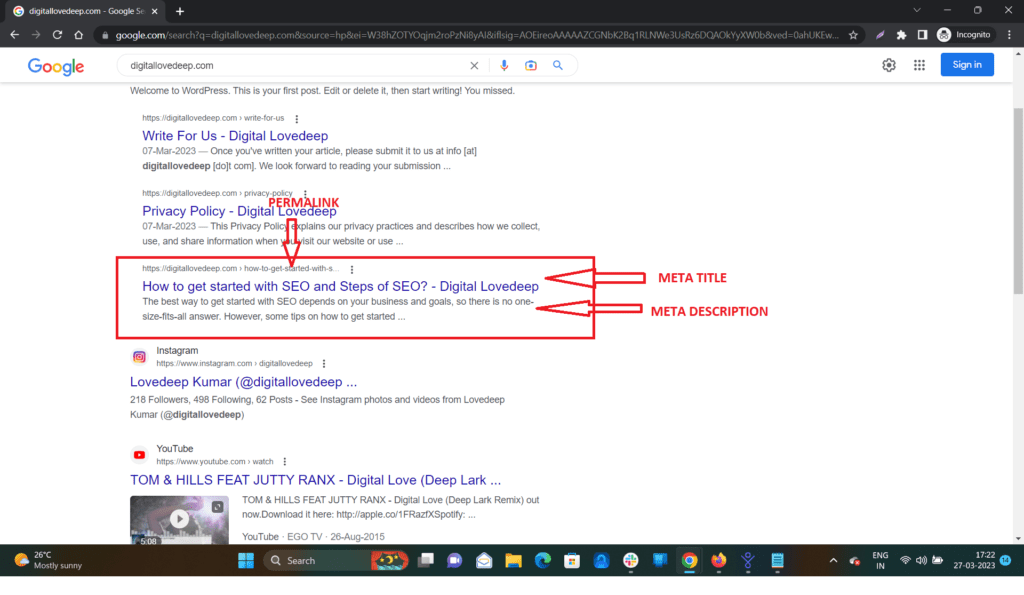
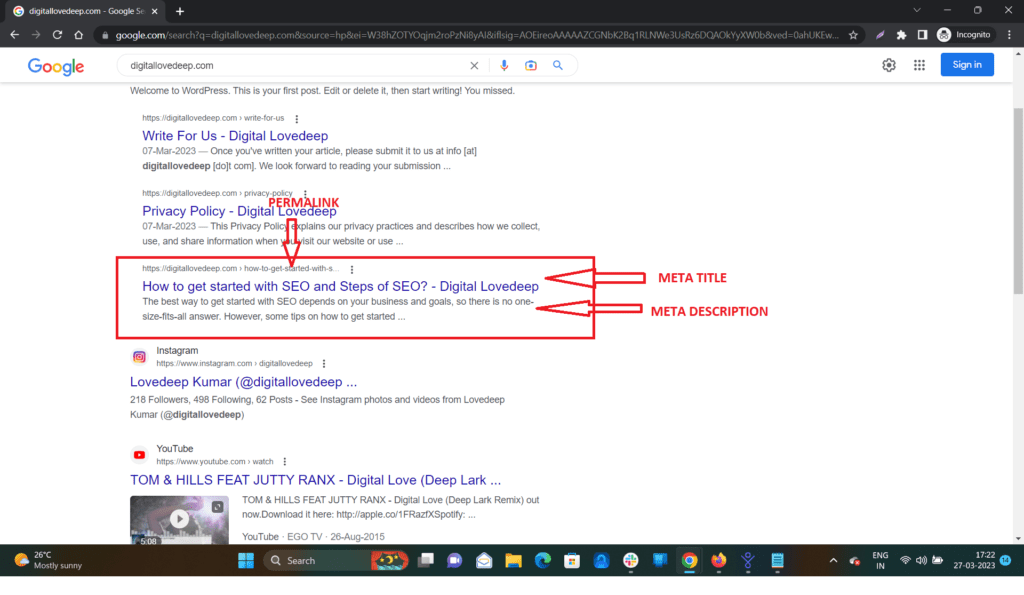
4. The H1 Tag and H2 Tags
The H1 Tag and H2 Tags are two of the most important tags on a web page. The H1 tag is used to indicate the title of the page, while the H2 tag is used to indicate the subtitles or subheadings on the page.
When it comes to SEO, these tags play an important role in helping search engines understand the structure and hierarchy of your content. They also help to break up your content into manageable chunks, making it easier for readers to digest.
Here are a few tips for using these tags effectively:
– Use relevant keywords in your H1 and H2 tags. This will help search engines understand what your page is about and improve your chances of ranking for those keywords.
– Keep your H1 and H2 tags short and to the point. Long, rambling tags will only confuse readers and make it harder for search engines to understand your content.
– Make sure your H1 and H2 tags are properly formatted. Search engines give preference to well-formatted tags, so take the time to ensure they’re correct.
By following these tips, you can make sure that your H1 and H2 tags are working hard for you and helping to improve your SEO.
5. Optimize Your Body Content
Your body content is the main text on your website, and it’s important to optimize this content to ensure that your website is effective at achieving its goals. Here are some tips for optimizing your body content:
1. Make sure that your content is relevant to your target audience. Write content that appeals to the people you want to attract to your website.
2. Use keyword-rich phrases in your content to help search engines index your site properly and improve your chances of ranking high in search results.
3. Structure your content in an easy-to-read format with clear headlines and subheadings. Use bullet points or numbered lists where appropriate.
4. Keep your sentences and paragraphs short and to the point. Long, rambling blocks of text are off-putting to readers and make it difficult for them to find the information they’re looking for.
5. Use images, infographics, and videos wisely to break up text and add visual interest to your pages. Just be sure to optimize these multimedia elements for SEO as well.
6. Regularly update your content with fresh, new information to keep readers coming back for more. Adding a blog is a great way to do this, but even just updating existing pages with new data can be helpful.
6. Optimizing Images
Images are an essential part of any website or blog. Not only do they help break up the text and make your content more visually appealing, but they can also help improve your search engine ranking.
When it comes to optimizing images for search engines, there are a few key things to keep in mind. First, always remember to include keywords in your image file names and alt text. This will help search engines understand what your images are about and index them accordingly.
Second, make sure your images are of high quality and relevance to your topic. Search engines favor websites that offer relevant and high-quality content, so using images that support your written content can give you a boost in the rankings.
Finally, avoid using too many images on a single page. A good rule of thumb is to use one image for every 100 words of text. Too many images can overwhelm readers and actually hurt your ranking.
By following these simple tips, you can ensure that your images are helping you achieve better search engine results.
7. Internal Links
On-page SEO is the process of optimizing a website for Google search with the goal of earning higher web traffic levels and improving the visibility of the site.
One important part of on-page SEO is internal linking, which is the process of linking one page on your website to another. Internal links are important because they help Google understand the structure of your website and can be used to boost your website’s ranking in search results.
Here are some tips for effective internal linking:
– Use keyword-rich anchor text: When you link to another page on your website, use keywords in the anchor text (the text that appears when you hover over a link) so that Google can understand what the linked page is about.
– Link to relevant pages: Only link to pages on your website that are relevant to the content on the page you’re linking from. For example, if you’re writing a blog post about SEO, you would want to link to other articles or resources about SEO so that your readers can learn more about the topic.
– Use a mix of follow and nofollow links: A follow link passes along “link juice” which helps improve the ranking of the linked page, while a nofollow link does not. It’s generally good practice to use a mix of both follow and nofollow links on your website.
By following these tips, you can help Google index and rank your website more effectively, which can lead to higher
8. External Links
When it comes to on-page SEO, external links are just as important as internal links. Not only do they help improve your website’s visibility and authority, but they also play a role in your site’s overall link equity.
External links are any links that point to your website from another website. This can include things like social media profiles, blog comments, forum signatures, and more. These links are important because they help show search engines that your website is popular and relevant.
There are a few things to keep in mind when it comes to external linking:
1. Make sure the sites you’re linking to are high quality and relevant to your own site. Linking to low-quality or irrelevant sites can actually hurt your SEO.
2. Use keyword-rich anchor text for your external links. This will help improve your link’s relevancy and weight.
3. Try to get links from a variety of different sources. Too many links from the same site can look spammy to search engines.
4. Use caution with paid link schemes. Some link schemes can get you penalized by Google, so it’s important to be aware of them before you getting involved.
External linking is an important part of on-page SEO, so make sure you’re doing it right!
9. Anchor Text
Anchor text is the visible, clickable text in a hyperlink. It is the most important factor in on-page SEO because it tells search engines what the page is about. When creating anchor text, you should:
– Use relevant keywords for your topic
– Make sure the anchor text is readable and makes sense in the context of the article
– Avoid using too many exact match keywords
– Use different types of anchor text, such as “click here,” “read more,” and “learn more”
If you follow these tips, your anchor text will be effective and help improve your on-page SEO.
10. The robots.txt File
The robots.txt file is a text file that tells search engine crawlers which pages on your website to crawl and which to ignore. The file must be placed in the root directory of your website, and it can be used to exclude certain pages or files from being indexed by search engines. For example, you might use the robots.txt file to exclude pages with sensitive information from being crawled and indexed.
you can find robots.txt with following url
https://abc.com/robots.txt
https://www.abc.com/robots.txt
11. The sitemap.xml File
The sitemap.xml file is an important part of on-page SEO. It is a file that contains a list of all the pages on your website. This file helps search engines find and index your website.
Creating a sitemap.xml file is not difficult. You can use a free online tool like XML-Sitemaps.com to create your sitemap. Once you have created the file, you need to upload it to your website’s root directory.
Once you have uploaded the sitemap.xml file, you need to submit it to Google Search Console. This will help Google index your website faster.
you can find sitemap with following url
https://abc.com/sitemap.xml
https://www.abc.com/sitemap.xml
12. Google Analytics and Webmaster Tools
Google Analytics and Webmaster Tools are two essential tools for any webmaster or SEO. Google Analytics lets you track your website’s traffic and performance, while Webmaster Tools provides insights and data about your site’s search engine optimization.
To get started with Google Analytics, simply create a free account and then add the tracking code to your website. Once you have done this, you can start to track your website’s traffic and performance data. For example, you can see how many visitors come to your site, what pages they visit, how long they stay on each page, and what device they are using.
Webmaster Tools or Search Console is a bit more complex, but it provides valuable insights into your site’s SEO. For example, you can see which keywords are bringing people to your site, what search engines are sending traffic your way, and how well your site is ranking for those keywords. You can also use Webmaster Tools to submit sitemaps and check for crawl errors.
13. Optimize Your Site Structure
The site structure of your website is important for two reasons: it helps search engines understand what your website is about, and it affects the user experience (UX) of your website. A well-structured website makes it easy for users to find the information they’re looking for, and it makes it easy for search engines to index your content.
To optimize your site structure, start by ensuring that all of your pages are reachable from the homepage. Use a clear and logical navigation system, and use breadcrumb navigation to help users understand their location on your website. Make sure that all of your pages are linked together, so that search engines can easily crawl your site.
Next, focus on optimizing your individual pages. Each page should have a unique title and meta description that accurately describes the content on that page. Use headings and subheadings to break up your content and make it easy to read, and use internal linking to point users to other relevant pages on your site. By optimizing your site structure, you can improve both the UX of your website and its SEO.
Conclusion
On-page SEO is a vital part of any digital marketing strategy and can have a profound effect on your website’s rankings in the search engine results pages. By following the steps outlined in this article, you can effectively optimize each page of your website for organic search traffic. With careful attention to keyword research, content optimization, URL structure, meta tags and more, you will be well on your way to achieving greater visibility online.
